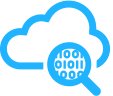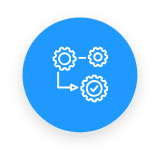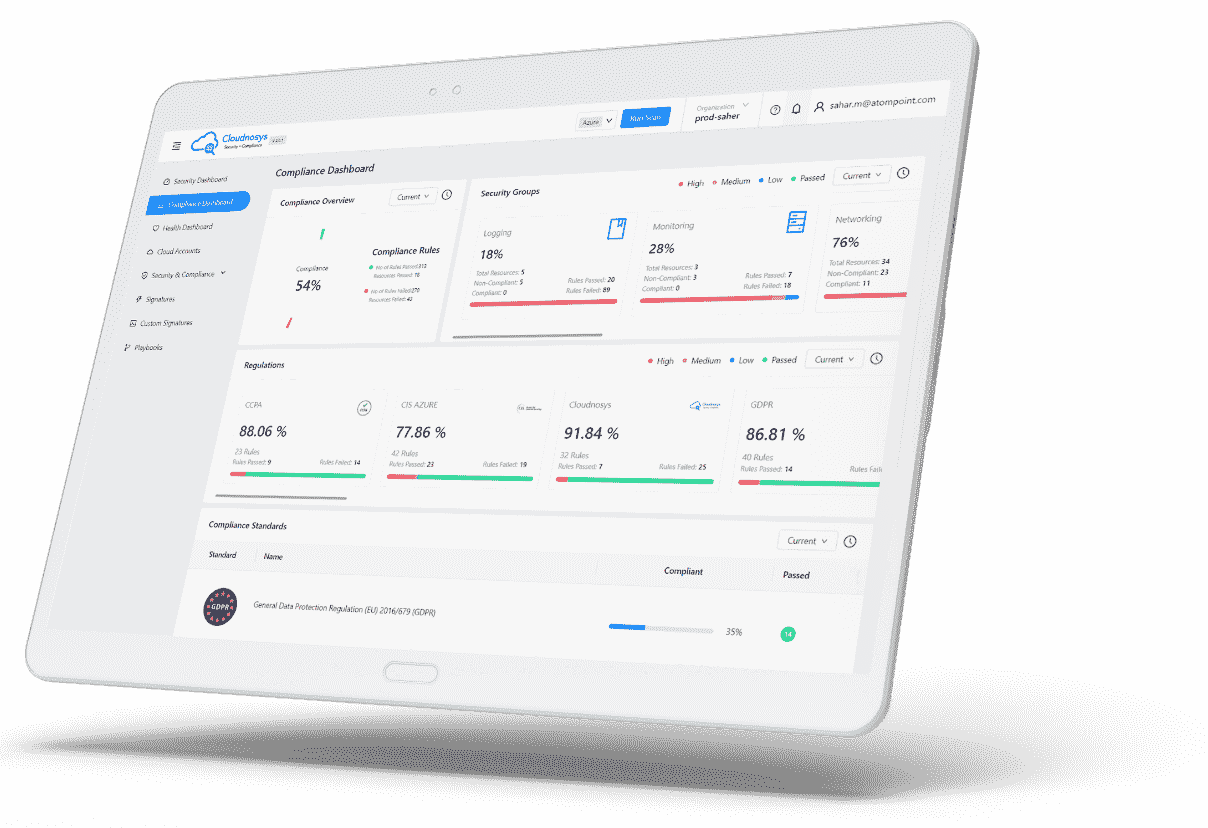Get your Credentials
Log in to your Cloudnosys account and go to Account Settings >> API Config
To get your API credentials, go to https://console.cloudnosys.com/account/settings/api
Each user is provided with a ‘clientId’ and ‘clientSecret’ to access an endpoint (api).
Endpoint with Base URL: https://console.cloudnosys.com/api/v1/auth/token
An access token is required to get data from an API. It can be generated from this endpoint.
POST Request #
Headers #
|
Fields |
Value |
|
Content-Type |
‘application/json’ |
Body #
|
Fields |
Type |
|
clientId |
String |
|
clientSecret |
String |
Response Body #
Status: 200
|
JSON representation |
|
{ “token”: ACCESS_TOKEN “status”: 200 } |
Error Responses #
Status: 400 #
|
JSON representation |
|
{ “Status”: 400 “message”: ERROR_MESSAGE } |
|
ERROR_MESSAGE |
|
|
clientId and clientSecret is required! |
‘clientId’ or ‘clientSecret’ is missing in the request body. |
|
Invalid credentials! |
‘clientId’ or ‘clientSecret’ is not correct. |