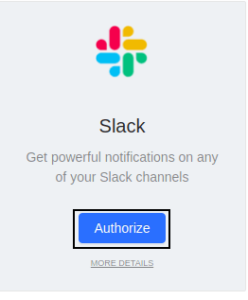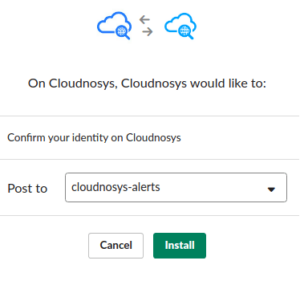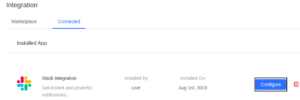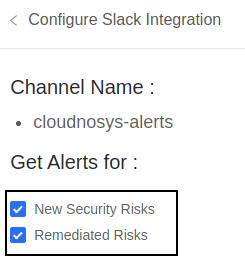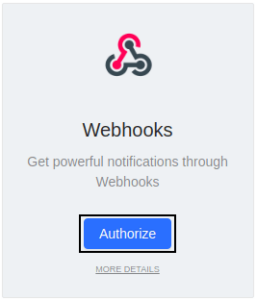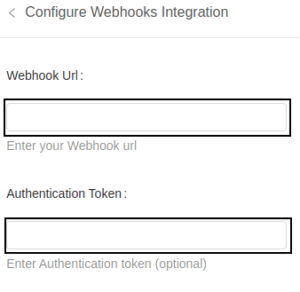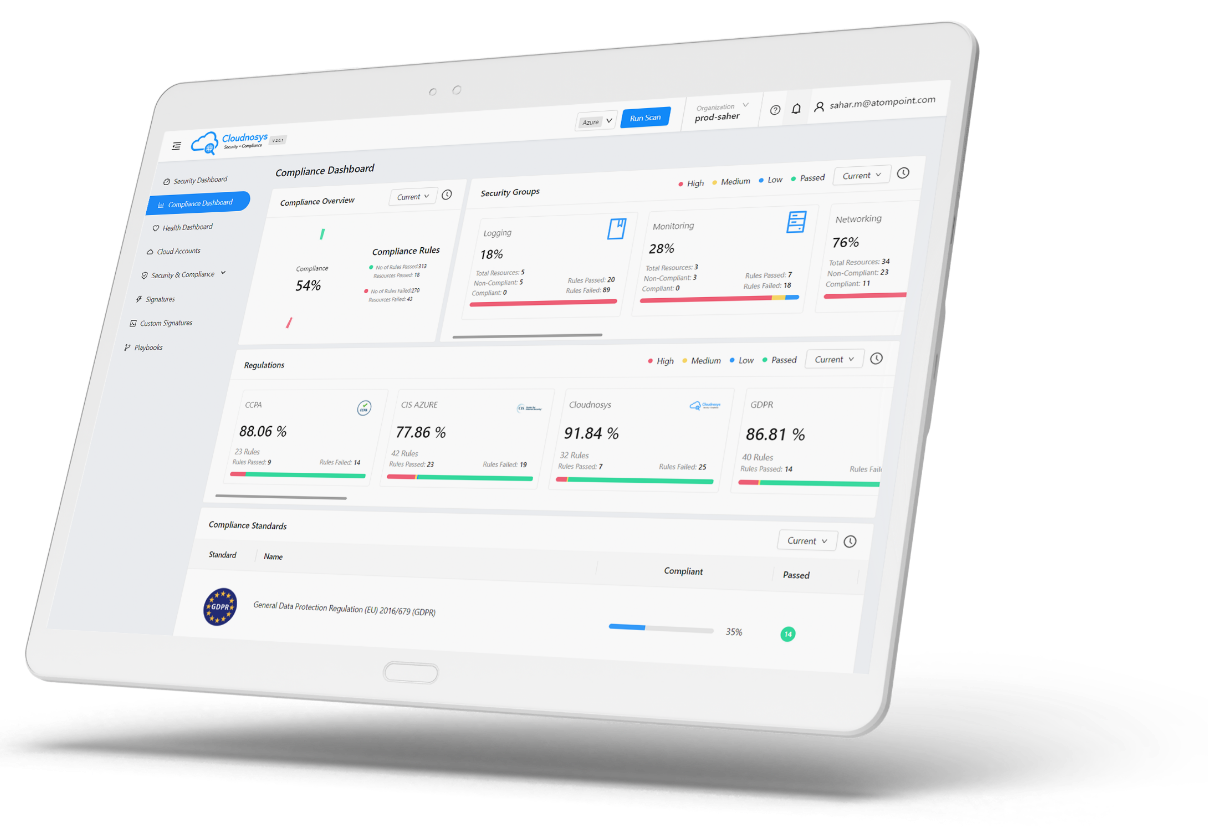Cloudnosys provides the facility to get delivery of alerts on your custom apps (Slack, Webhook) in a matter of minutes and without a single line of code. Now, you can Integrate your custom apps to Cloudnosys and get notified of the security risks and alerts in your cloud infrastructure so your team is always up to date with security and compliance posture. The alerts are triggered in a definite interval of time and after the user has run the scan, you can also select the types of alerts to be triggered.
The supported features are:
– New Security Risks
– Remediated Risks
Enable Slack Integration
Keep your alerts moving forward by bringing Notifications from the Cloudnosys Platform into a Slack channel or direct message through Slack API. After successful integration and configuration, all the alerts that are generated on Cloudnosys platform are triggered on user specified Slack workspace.
Lets buckle down and Integrate Slack to Cloudnosys!
1. Click on the Settings in the sidebar in Cloudnosys Platform and select Integration from the drop-down menu.
2. The next screen that appears, would show up multiple apps for integration. Click on “Authorize” button under Slack.
3. The URL will redirect you to Slack Sign-in. Enter your Workspace name, also specify the particular channel or direct message where the Cloudnosys alerts are to be posted. Click Install.
4. A popup saying “Integration Successful” would appear, click Continue.
5. You can now view Slack in your connected apps. Click on Configure Button.
6. Select the alerts you want to get notified for by clicking on the check-boxes and Save the changes.
7. You’re ready to receive notifications after successfully Configuring Slack!
Enable Webhooks Integration
Do you want to see alerts on your own platform? Webhooks has you covered, just add your hook and instantly start receiving notifications on your own platform. Webhooks use a POST type request and accepts content in application/json format.
1. For Webhooks Integration, Click on Authorize Button under Webhooks.
2. To configure the Integration, enter your Webhook URL and Authentication Token (optional) and click Save.
3. After Successful Integration, click on the Continue button to Configure Webhooks.
4. Now select the types of Alerts you want to get notified for and click Update.
5. You’re ready to get Cloudnosys Notifications on Webhooks.
FAQs
Q: What is third-party app Integration?
Third Party API Integration permits you to develop custom applications that connect directly with your third-party software so that you can add features or improve upon business processes.
Q: Why Should I integrate my App with Cloudnosys?
Cloudnosys saves your time and reduce the threats for your cloud environment by allowing you to integrate third party apps with Cloudnosys so you get notifications for all high security risks and alerts in your cloud infrastructure.It removes the hassle of checking your Dashboard everytime for risks, also keeps your team updated with all the security postures.