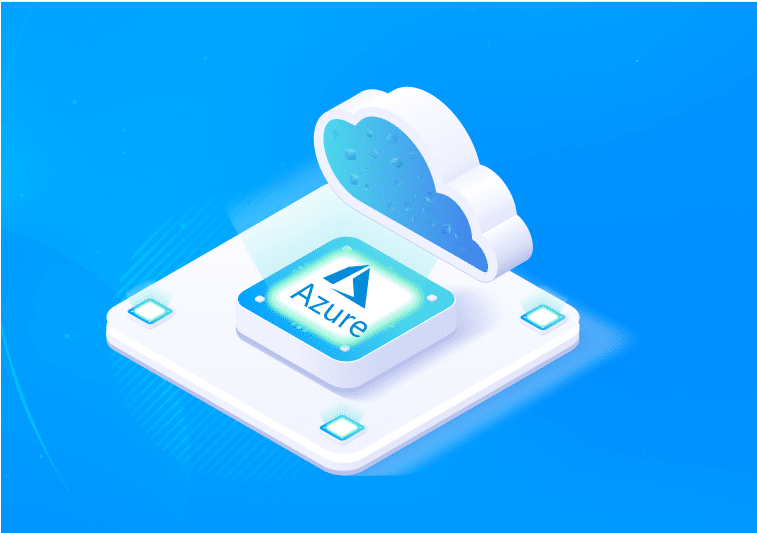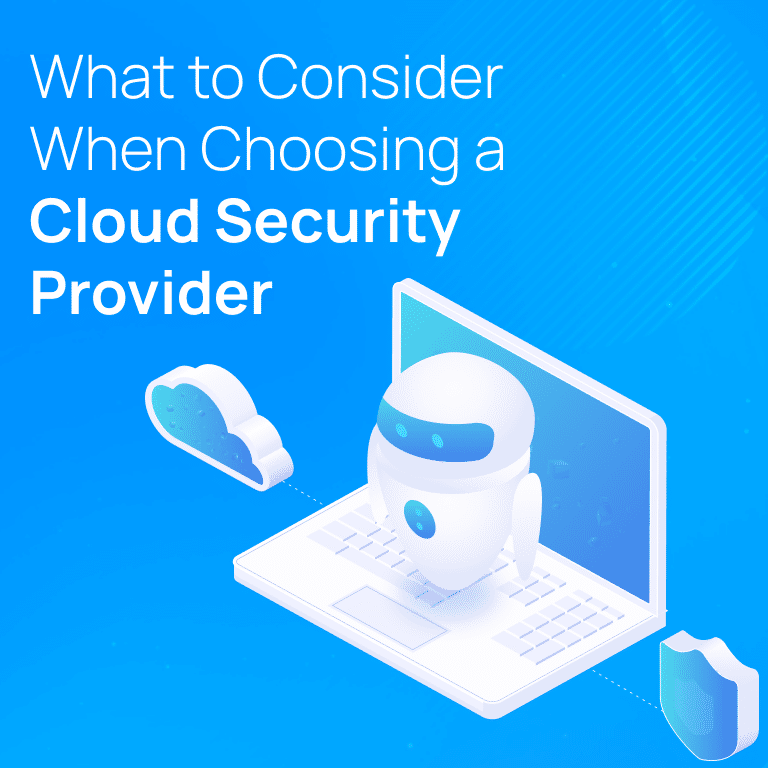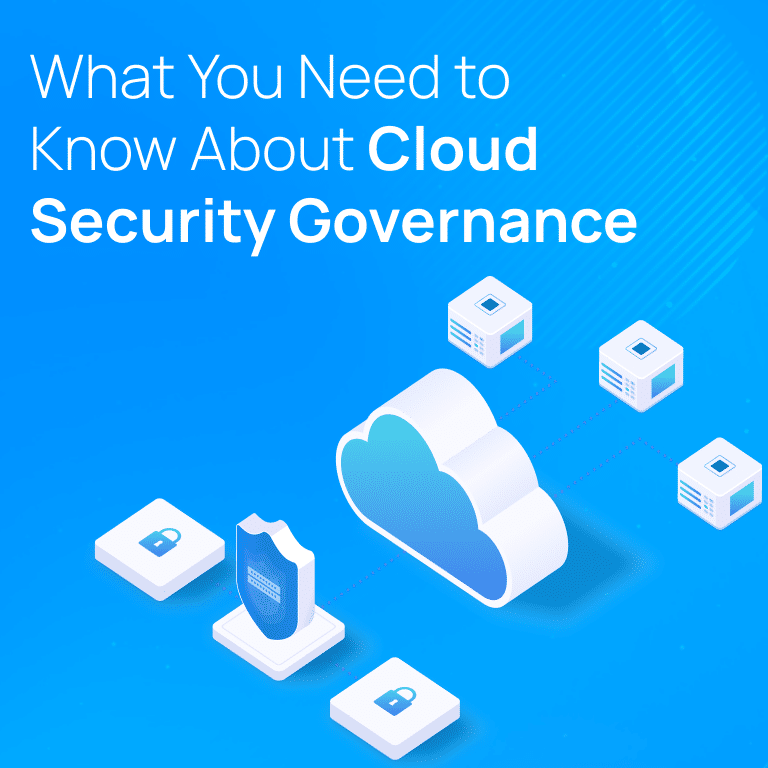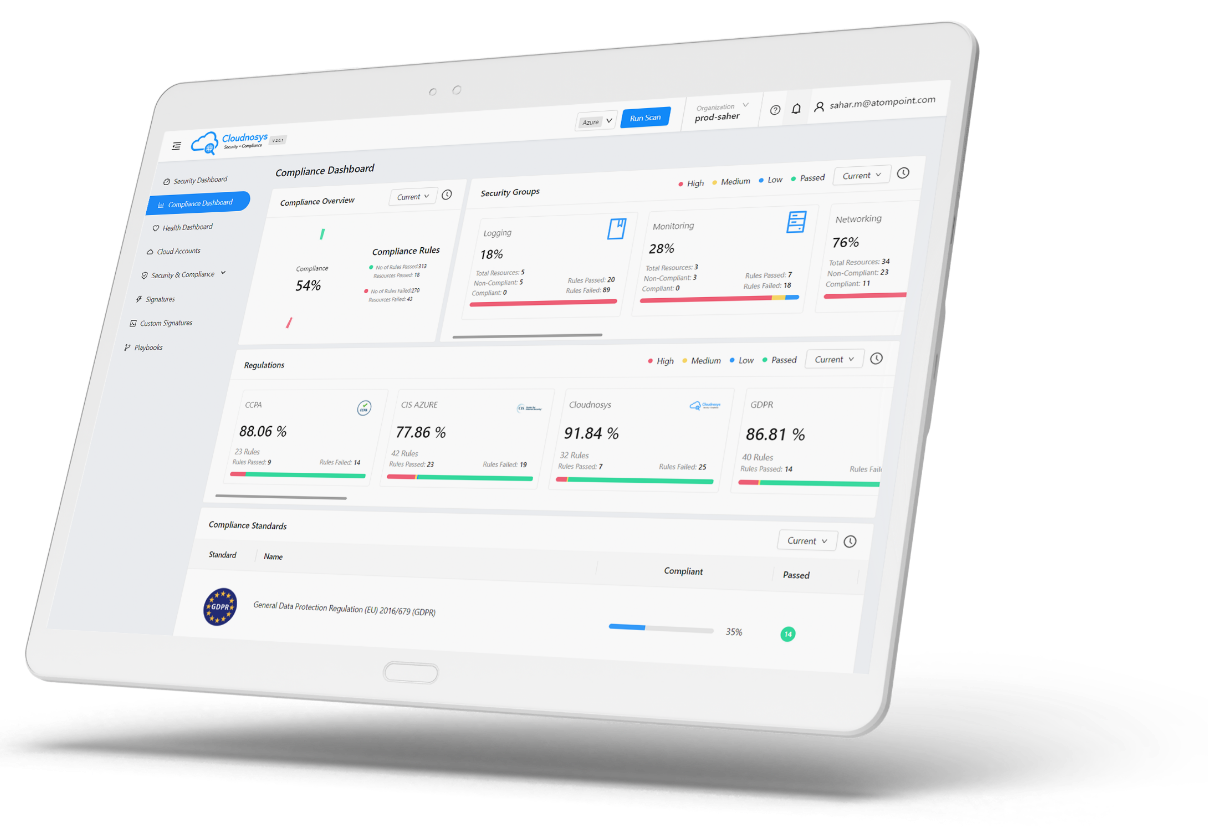What is Azure Cloud?
Cloud computing has become an integral part of modern businesses, providing unparalleled agility, scalability, and flexibility. Azure is one of the leading cloud platforms, offering a wide range of services and tools to help organizations leverage the benefits of cloud computing. However, as with any technology, there are risks associated with Azure, including security threats, data breaches, and compliance issues.
Azure tools have not kept up with the latest innovations in Cloud security around risk prioritization and Graph analysis. The lack of these new innovations leads to endless alert fatigue and risks not being prioritized as context is not considered. Consider adding and looking into these new Cloud Security tools that offer better governance with agentless solutions and risk prioritization using context with graph analysis.
To help organizations address these challenges, this blog post provides some Azure security best practices to protect their cloud environment.
Top 10 Azure Security Best Practices
1. Implement Role-Based Access Control (RBAC)
RBAC is a security feature that allows organizations to control access to Azure resources based on roles and permissions. RBAC can help ensure that only authorized users have access to critical resources, and can help prevent unauthorized access and data breaches.
To implement RBAC in Azure, organizations can create custom roles and assign them to users, groups, or applications. These roles can define specific permissions, such as read-only access, or more advanced permissions, such as the ability to create and manage resources.
2. Enable Azure Security Center
is a cloud security solution that provides centralized visibility and control over the security of Azure resources. It can help organizations identify and mitigate security threats and vulnerabilities, as well as provide recommendations for improving security posture.
To enable Azure Security Center, organizations can create a Security Center resource in Azure and link it to their Azure subscription. Once enabled, Azure Security Center can continuously monitor Azure resources, threat detection, and security recommendations.
3. Use Multi-Factor Authentication (MFA)
Multi-Factor Authentication (MFA) is a security feature that requires users to provide two or more authentication factors to access Azure resources. MFA can help prevent unauthorized access and data breaches, as it requires attackers to have access to both the user’s password and an additional authentication factor.
To implement MFA in Azure, organizations can enable Azure Active Directory (AD) and configure MFA settings for users. Azure AD provides several MFA options, including SMS, phone calls, or authenticator apps.
4. Encrypt Data at Rest and in Transit
Data encryption is a critical security measure that helps protect data from unauthorized access and data breaches. Azure provides several encryption options, including disk encryption for virtual machines, encryption for Azure Storage, and encryption for Azure SQL Database.
To implement data encryption in Azure, organizations can enable encryption settings for their Azure resources. Azure provides encryption options for each resource type, which can be configured through Azure Security Center or Azure Resource Manager templates.
5. Monitor Azure Activity Logs
Azure Activity Logs provide a record of all operations performed on Azure resources, including create, read, update, and delete operations. Monitoring Azure Activity Logs can help organizations identify suspicious activity and potential security threats, as well as provide insights into resource utilization and compliance.
To monitor Azure Activity Logs, organizations can configure Azure Monitor to collect and analyze log data. Azure Monitor provides several options for collecting and analyzing log data, including log queries, dashboards, and alerts.
6. Use Network Security Groups (NSGs)
Network Security Groups (NSGs) are a security feature that allows organizations to control network traffic to Azure resources. NSGs can help prevent unauthorized access and data breaches by blocking traffic from untrusted sources or restricting access to specific ports and protocols.
To implement NSGs in Azure, organizations can create NSG rules and assign them to Azure resources. NSG rules can define specific inbound or outbound traffic, such as allowing or blocking traffic to specific IP addresses or ports.
7. Regularly Perform Security Assessments
Regular security assessments can help organizations identify security risks and vulnerabilities in their Azure environment. Security assessments can include penetration testing, vulnerability scanning, and security audits, which can provide insights into potential security threats and compliance issues.

8. Vulnerability scanning
One of the most critical security challenges organizations face is the identification of vulnerabilities in their workload and overall cloud infrastructure. Vulnerabilities can lead to data breaches, loss of sensitive information, and financial loss. Context-driven Cloud security tools can check if two servers with the same CVSS score have additional risks such as one server may be open to the internet or have PII data attached to it. In that case, these servers are prioritized over others. Today non-context-aware tools cannot perform such functions, hence organizations are left with identifying and prioritizing vulnerabilities by manually scanning and merging their Azure resources for known vulnerabilities and configuration errors. By scanning Azure resources, organizations can identify and remediate security issues before they are exploited by attackers.
9. Cloud Security Posture Management – CSPM
A cloud security posture management (CSPM) strategy is now considered an essential element of a comprehensive cloud security program. It identifies and addresses cloud security risks, and drives the hygiene of cloud service configurations. Also identifying toxic configurations, and analyzing IAM and many other security controls. If you are running a Public cloud, this is a must-have capability, however ideally it should work with your other security tools in helping drive context and prioritize risks.
10. Malware management
Many organizations think that malware cannot reach cloud storage or bucket, or some attached volume of a virtual machine, as they think their endpoints are protected. This is just not true, we are now discovering malware exists in cloud storage services, and hence you need a malware capability to address these ransomware types of risks. However, malware should not work in a standalone, and it should help drive risk prioritization.