Overview
When a scan is started, it checks for the cloud provider (AWS, Azure or GCP) to collect resources available on your cloud infrastructure. Cloudnosys has

When a scan is started, it checks for the cloud provider (AWS, Azure or GCP) to collect resources available on your cloud infrastructure. Cloudnosys has
Before you process, please note the following: Prerequisites Before you set up your AWS Cloud Account on Cloudnosys, you need to have: Choose a Protection
Prerequisites Roles Before you set up your GCP Cloud Account on Cloudnosys, please ensure that your GCP IAM user has at least the following 3
To add your Azure Cloud Account to Cloudnosys, follow the steps below. Name Your Cloud Account Retreive & Enter Credentials Testing & Scanning Once you
You can create users, and organizations, assign roles & manage them using the “Access Control” feature of Cloudnosys. To access Cloudnosys user management features, go
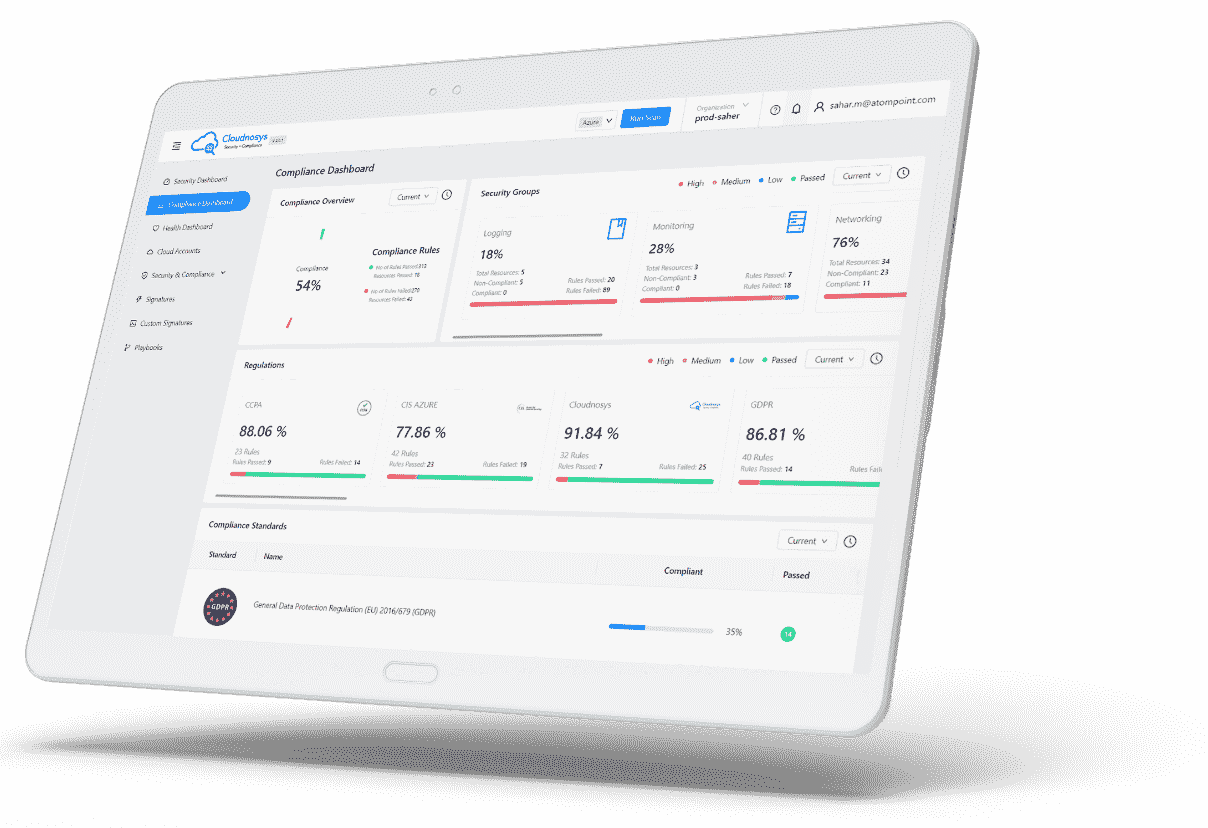
Stay updated with all that you really want to get aware of in cloud security and our most recent researches.