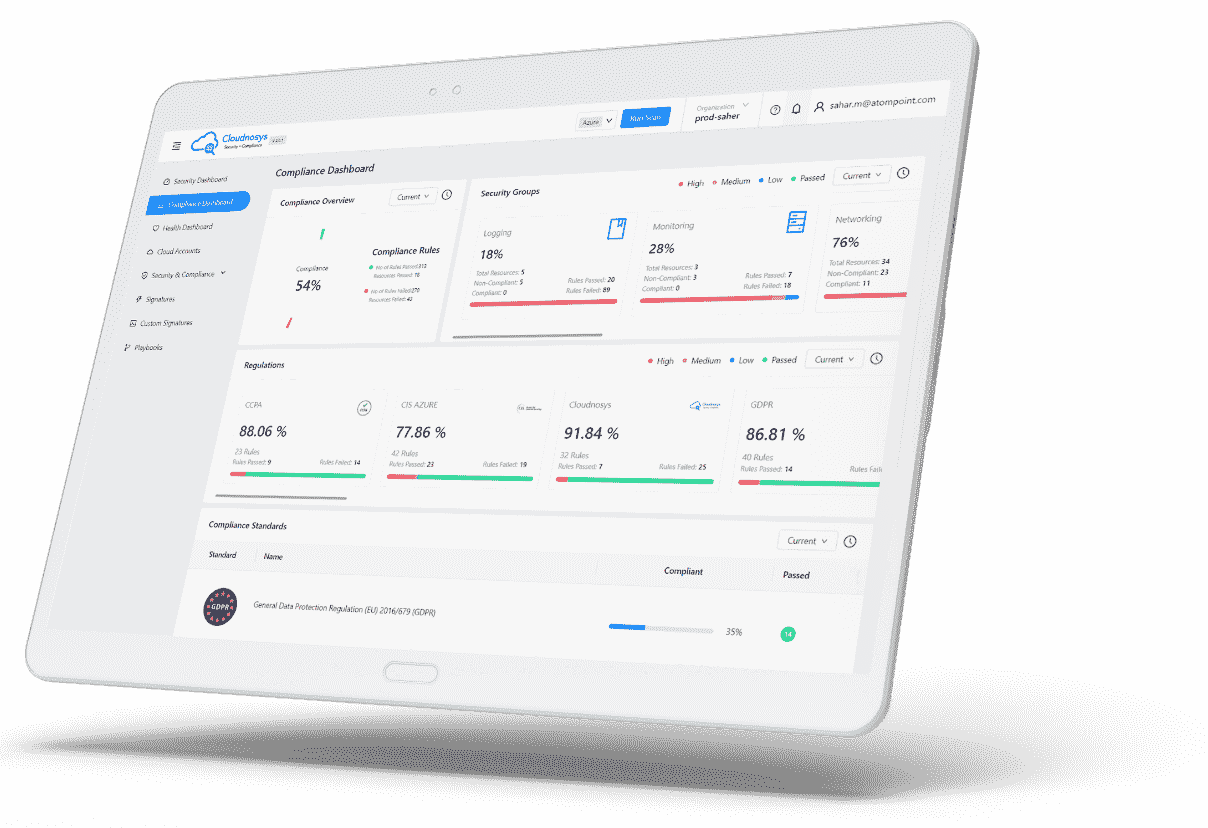Endpoint with Base URL: https://console.cloudnosys.com/api/v1/cloud-account
POST Request #
Add a new cloud account in your organization.
Headers #
| Fields | Value |
| Content-Type | ‘application/json’ |
| Authorization | ACCESS_TOKEN |
Body #
| Fields | Type | Description |
| orgId | String | The ID of the organization. For e.g., myorg_3x4 |
| provider | String | Any one of the Public Cloud Providers:
|
| cloudAccountName | String | Choose what name you would like your Cloud Account to have. |
| type | String | Each Cloud Account is either of ‘Basic’ type or ‘Advanced’ type. Basic by default. |
| cloudAccountCredentials | Object | Credentials of your Cloud Account depending on your Cloud Provider
If your provider is AWS, then this object should have the following keys:
If your provider is GCP, then this object should have the following key:
If your provider is Azure, then this object should have the following keys:
For example, if your provider is Azure then your object may look like: { appId: “1fducc82-7df1-4727-a845-17a9bc37784a”, subscriptionId: “7b5e21ae-9881-4cb0-8605-2829b91da70d”, tenantId: “7268597b-f2ae-4c0d-91d8-184181b91d1e”, secret: “LFc7Q~ojCm8nSOPVewNk.EWwXmsqHELaSpQx~” } |
Response Body #
Status: 200
| JSON representation |
| {
“message”: String , “cloudAccountID”: String, } |
Sample Response Body
| JSON representation |
| {
“message”: “Cloud account added successfully and first scan has been queued. You will be informed when completed.”, “cloudAccountID”: AmFaDaAU88JLtQzasdf, } |
Error Responses #
Status: 400 #
| JSON representation |
| {
“Status”: 400 “Message”: ERROR_MESSAGE } |
| ERROR_MESSAGE | |
| Invalid request! | Any of the required params in the request body is missing. |
Status: 401 #
| JSON representation |
| {
“Status”: 401 “message”: ERROR_MESSAGE } |
| ERROR_MESSAGE | |
| Unauthorized request! | Missing authentication token in headers or invalid token. |