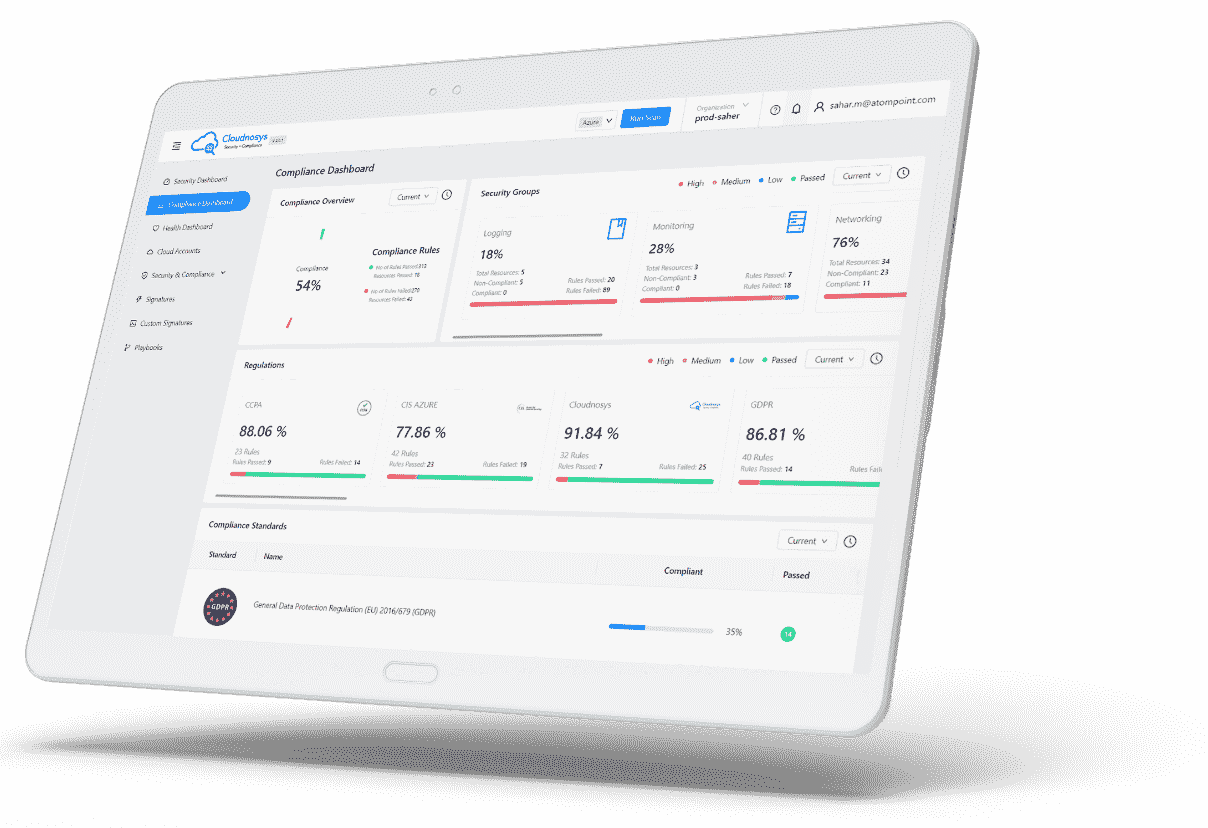Cloudnosys is experienced in helping organizations adjust to government and industry guidelines such as HIPAA, PCI, CCPA, GDPR & many more.
The Compliance Regulation features help you to check and monitor your cloud assets if any change in your environment threatens their compliance up to the selected standard.
Note that the words “Regulation” and “Standards” are interchangeable.
Regulation Overview #
When you click on the “View Report” button of any regulation, you will be redirected to a detailed view of the regulation.
This is called the Regulation Overview page.
- Suppression Rules Applied shows you the suppressed risks of GDPR report of risks.
- Using the Calendar filter, you can view reports of the current date or any previous date.
- The Export PDF option allows you to download a summarized ‘Executive Report’ or the ‘Full Report’.
PDF Report Types #
An Executive Report contains the following information:
- Regulation Summary

- Rules Description

- Signatures List
Whereas, a Full Report contains all the same information as the Executive Report and signature-level details.
Rules & Signatures tabs #
Scrolling down, you’ll see Rules and Signatures divided by tabs.
‘Articles’ are intended to help keep up security principles and protect your information such as Data Protection, Records of Data Protection, and many more.
Let’s consider the rule “Verification of Requests”. Cloudnosys will check whether your resources comply with this rule:
- Total Resources
- You can suppress risk
- Clicking on the “Details” will take you the signature drawer
Which shows the signature title, description, and other details such as Status, Risk level, failed and passed resources.