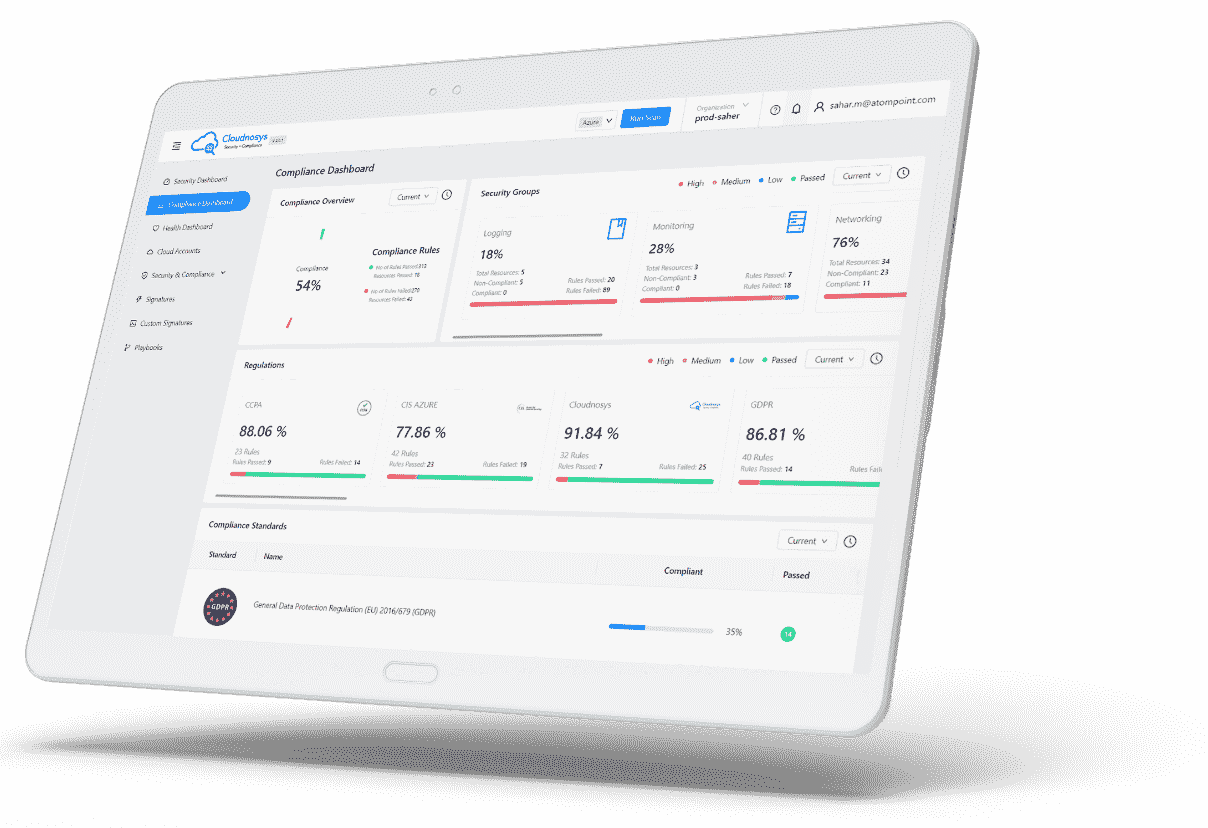Endpoint with Base URL: https://console.cloudnosys.com/api/v1/compliance/{compliance ID}
Compliance ID can also be of a custom-created compliance regulation standard.
GET Request #
Get information on how compliant your cloud accounts are with respect to a compliance report of your choice.
Headers #
| Fields | Value |
| Content-Type | ‘application/json’ |
| Authorization | ACCESS_TOKEN |
Params #
| Fields | Type | Description |
| orgId | String | The ID of the organization. For e.g., myorg_3x4 |
| cloudAccounts | Array | A list of IDs of the Cloud Accounts you want the compliance info of. |
| reportType | String | Compliance reports are either of ‘Executive’ type or ‘Full’ type. Full by default. |
Response Body #
Report: (Show Compliance JSON example)
Status: 200
| JSON representation |
| {
“report”: String } |
Error Responses #
Status: 400 #
| JSON representation |
| {
“Status”: 400 “Message”: ERROR_MESSAGE } |
| ERROR_MESSAGE | |
| Invalid request | Any of the required params in the request body is missing. |
Status: 401 #
| JSON representation |
| {
“Status”: 401 “message”: ERROR_MESSAGE } |
| ERROR_MESSAGE | |
| Unauthorized request |
|
Status: 422 #
| JSON representation |
| {
“Status”: 422 “message”: ERROR_MESSAGE } |
| ERROR_MESSAGE | |
| Unprocessable Entity | One or more cloud accounts of your choice have not been scanned yet. Please wait for the scan to complete. |