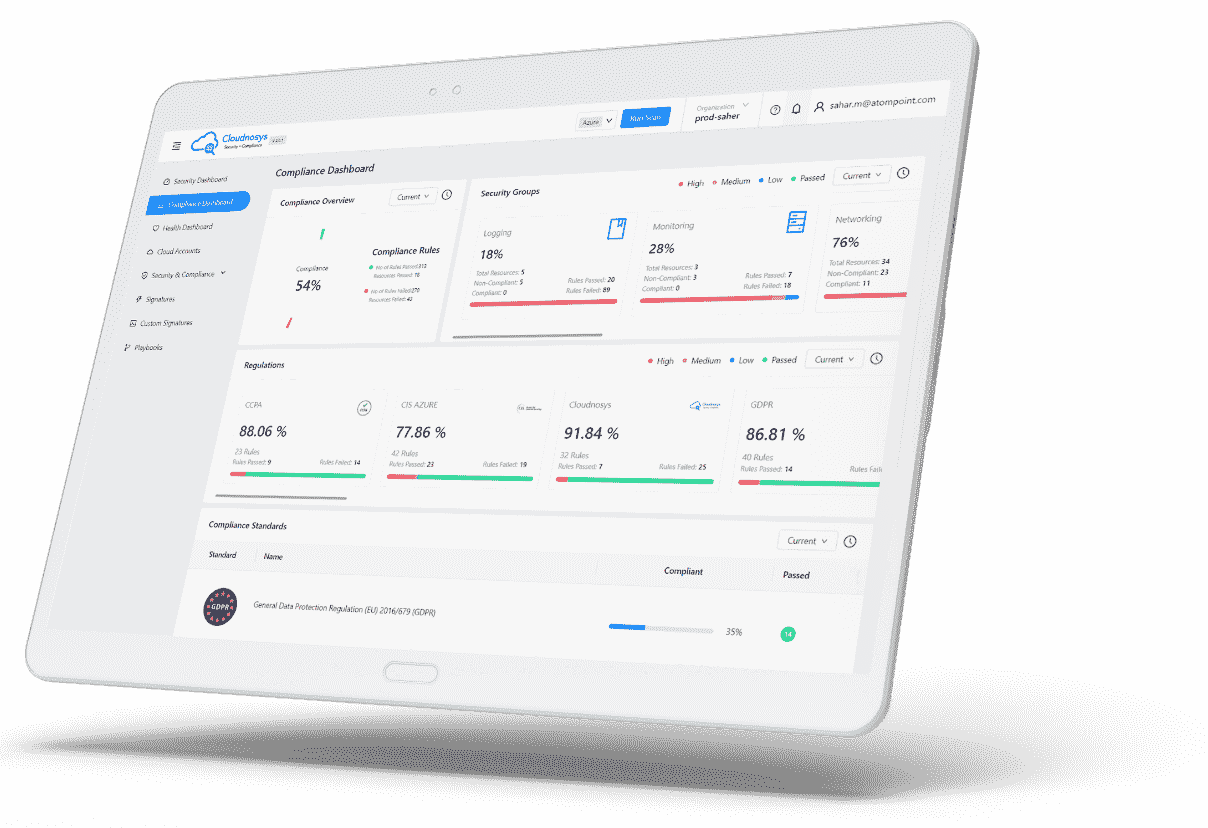The compliance dashboard gives you a summary of how compliant are your cloud accounts.
Compliance Overview widget #
The very first widget on this dashboard shows the proportion of all rules passed by your selected cloud accounts.
A Rule is a compliance standard. On the platform, they are basically groups of signatures (security checks).

Rules are mapped to resources and are examined according to those standards. If the resources meet the specified criteria, we say that the rule is passed.
Each rule comprises different signatures, so if a signature fails, the rule fails.
Latest Updated time #
The widgets are updated when the scan gets completed & the Clock icon shows the last updated time of the widgets. This clock icon can be found on this widget as well as all the widgets below.

Historical Snapshot #
The History Snapshot dropdown, located in the top right corner of each widget on this dashboard, empowers users to explore historical data and track changes over time. With a range of options including “Current,” “Yesterday,” “Last Week,” and “Last Month,” users can customize their view to suit their analysis needs.

Security Groups widget #
The Security Groups widget shows the health of your cloud assets in groups of Security Groups. For each Security Group, this widget shows:
- Proportion of resources that pass their corresponding Security Group risks
- Number of resources that are at risk
- Number of resources that are safe
- Severity-wise proportion of all the risks

In total, the widget shows information related to 10 Security Groups:
- Network
- IAM
- Monitoring
- Performance
- Encryption at Rest
- Logging
- Security
- Disaster Recovery
- Encryption in Motion
- Encryption in Transit
Regulations widget #
This widget shows a snapshot of each Compliance Standard.

Each card shows the following information with respect to each Compliance Standard:
- Overall Health of the resources for the selected cloud accounts (explained below)
- Number of Rules associated with the standard
- Number of Rules that the resources Pass on
- Number of Rules that the resources Fail on
- Severity-wise proportion of all the risks
The Overall Health of the resources is the percentage of all risks passed out of all risks (passed & failed, both) with respect to each Compliance Standard.
Compliance Standards widget #
This widget mainly shows how compliant your resources are in terms of Rules only – NOT risks. It does not take into account the number of resources at all.

Each row shows the following information with respect to each Compliance Standard:
- Compliant: Percentage of Passed Rules out of all Rules (passed & failed, both)
- Passed: Number of Rules that the resources Pass on
- Failed: Number of Rules that the resources Fail on