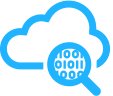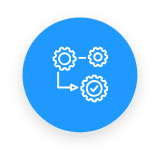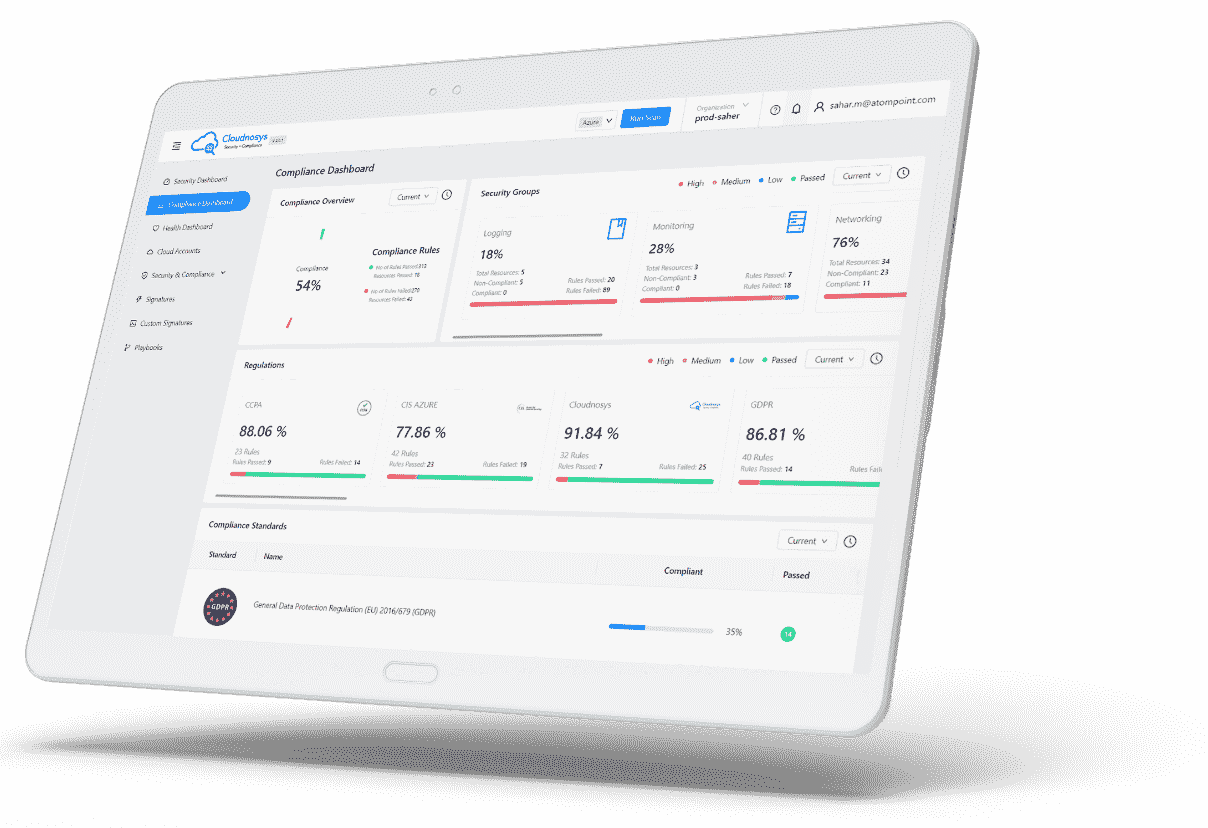Once you add an Advanced Protection Level cloud account on the platform, the Cloudxray scan will be performed automatically – right after the CloudEye scan (CSPM scan).
When the Cloudxray scan begins, you will get a System Alert mentioning the number of discovered instances in your cloud account.

This agentless scanning for OS vulnerabilities and Malware will take some time. The scan speed depends on the number of instances and the size of the attached EBS volumes.
When the Cloudxray scan is completed, you will get a System Alert mentioning the total number of CVE(s) and/or Malware detected.

The Cloudxray scanning process is robust and is built up with a logic that even in the event of any unexpected event it will continue to scan except when the interruption occurs on the permanent resources like Orchestrator, Lambda function/(s), or APIGateway, etc.s